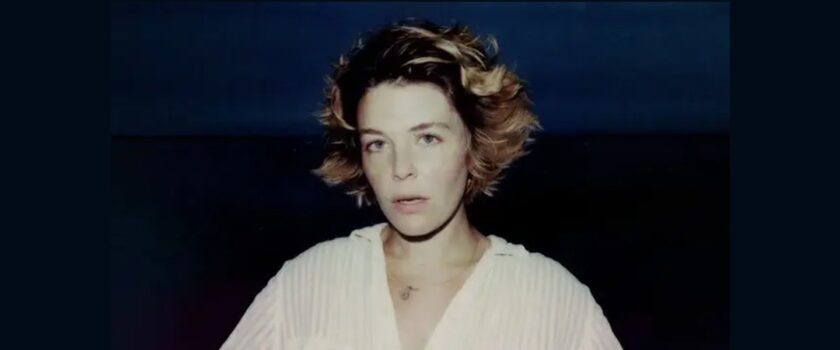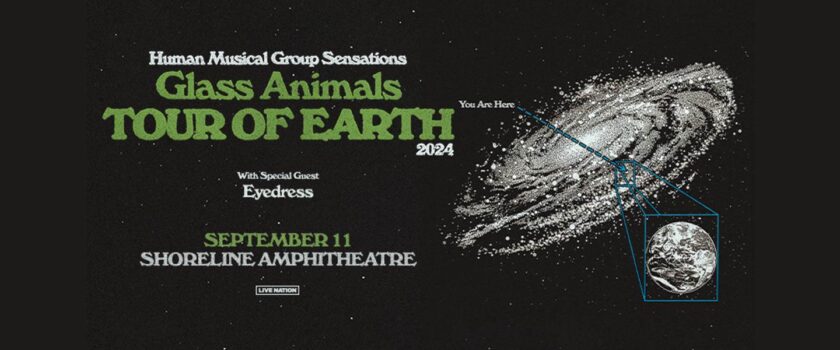How To Post 3D Photos To Facebook
By 965koit on October 29, 2018
Have you been seeing your friends posting cool looking photos lately that appear to be in 3D? I know that I have been posting them all weekend! Did you know that you can probably do it too! It’s really easy to do but it is a little hard to figure out if no one tells you how to do it. So that’s why I’m here!
Here is what you have to do in order to post 3D photos to Facebook.
- Have an iPhone that can shoot in portrait mode.
- Take a picture using portrait mode
- Go like a page on Facebook called Facebook 360 Photo (Click HERE to go to the page)
- From your phone start a new post on Facebook
- Scroll down past the options like “Live Video” and “poll” until you see the option “3D Photo”
- Click on that and select your photo.
TA-DA! Dont forget to share this with a friend who needs help figuring it out.