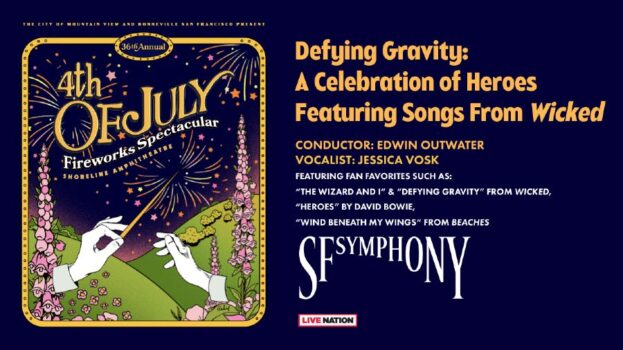Clean up your inbox with these tips!
By 965koit on September 27, 2019

We did a survey on our Facebook page asking how many unchecked emails you have in your inboxes. The results were SHOCKING. Some people had thousands of emails that they were still unread. Apparently I’m the only person who checks every email that comes in and deletes or responds to it. Mainly because those little red dots drive me CRAZY.
A lot of times these emails are spam right? Getting rid of them or marking them all as spam is a long process. Who has that kind of time? Plus you’ll probably get scammed by clicking on a fake link because you were distracted. Luckily I stumbled across this article from Bustle.com with a few tips on how to organize your inbox quickly and easily. Here are a couple of the tips they give:
- Sign up for some cool browser extensions. One that they recommend is Unroll.me and I’ve used it before. It allows you to unsubscribe from email lists that you didn’t even know you signed up for. And it makes it easy to do all at once. They have some other suggestions that you can see on their website.
- Respond to important messages right away. It helps you to avoid those awkward conversations about why you missed your bosses email. If you get into the habit of responding to the important emails people won’t be mad at you all the time.
- Try the search feature. If you know you don’t want any old emails from some one, like QVC, search for them. Once it finds them all, you can do a mass delete.
See more of their tips HERE
We all know that you can accidentally subscribe to these mailing lists. But have you ever accidentally collected anything? It happened to me! Read how it happened.
https://koit.com/have-you-ever-accidentally-collected-something/
If you have never heard our show, you should listen weekdays from 5:30-10am. Plus you can watch highlights from our show on Facebook.
https://www.facebook.com/koitradio/videos/684742805338991/