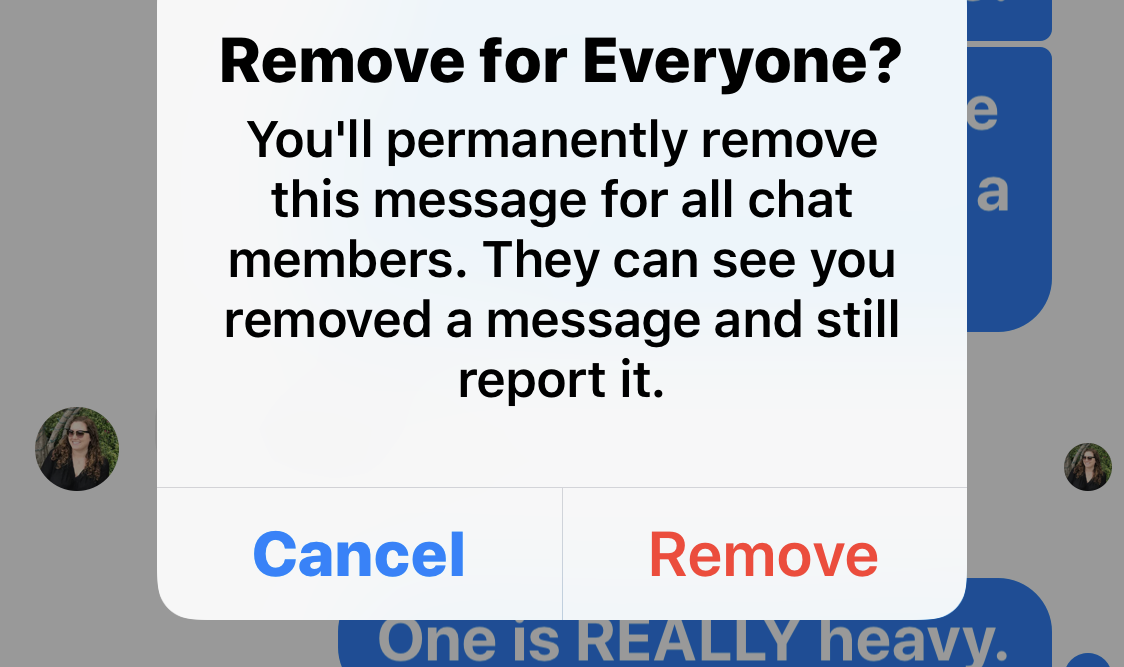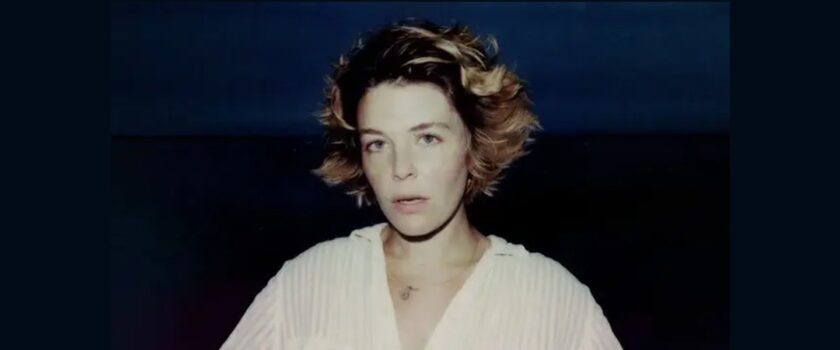How To Un-send Messages On Facebook!
By 965koit on February 6, 2019
We have all sent messages with typos to friends that we wish we could take back. Or maybe you weren’t paying attention and you sent that “I Love you” message to your barber instead of your spouse. It totally happens, and it was only awkward for a couple weeks but he eventually stopped cancelling my appointments.
What ever reason you may have for wanting to take back that message you just sent, you haven’t been able to do it until NOW. Facebook is rolling out a new feature that allows you to remove messages that you regret within 10 minutes of sending them. Giving you the chance to delete it from your friends messenger app before they see what you did. It’s really easy to do! Here are the step by step instructions on how it works.
Click on the message you want to remove. For me it was the smiley faces
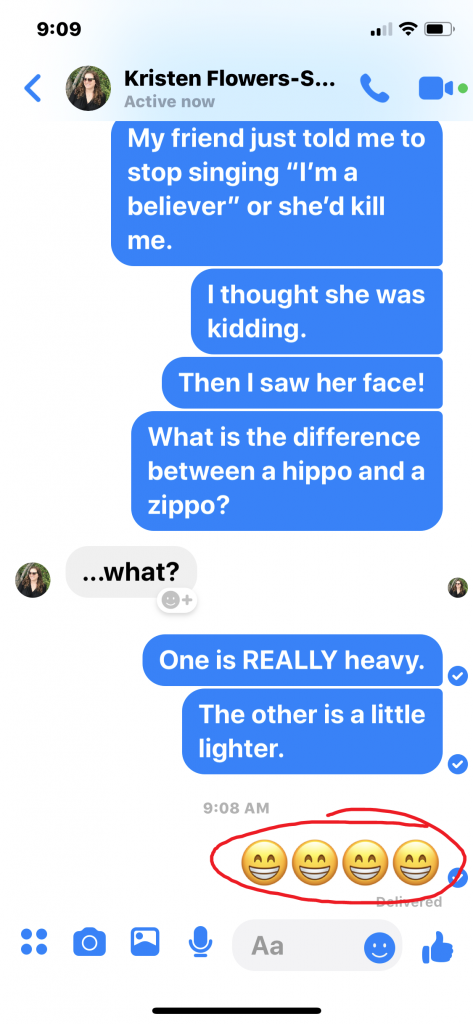
Click on remove in the bottom corner
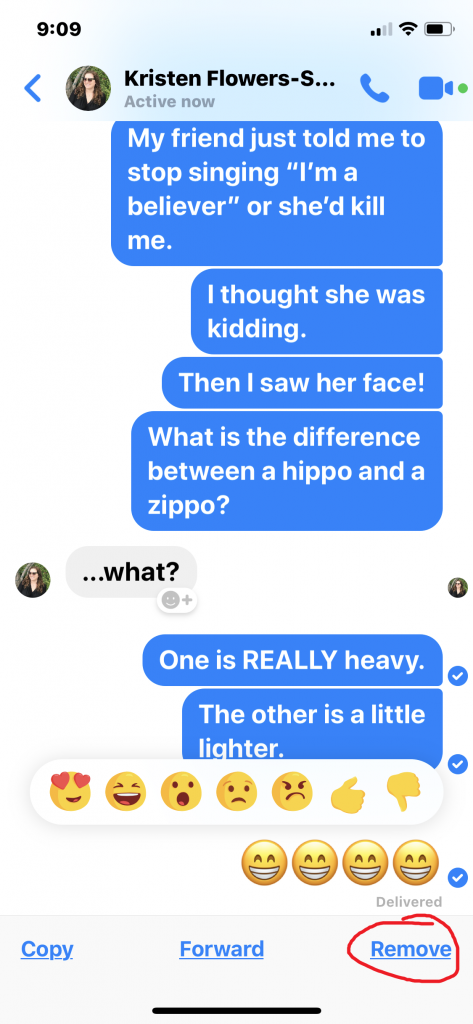
Click “remove for everyone”
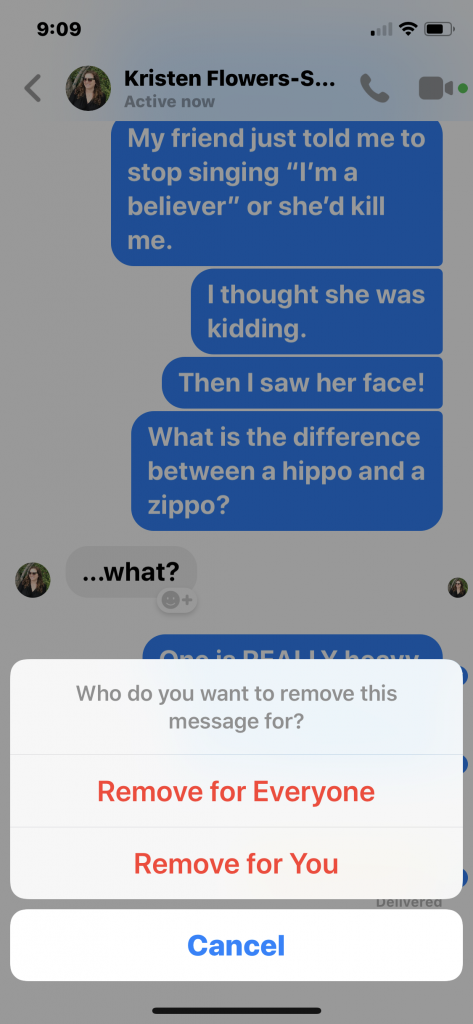
Click REMOVE
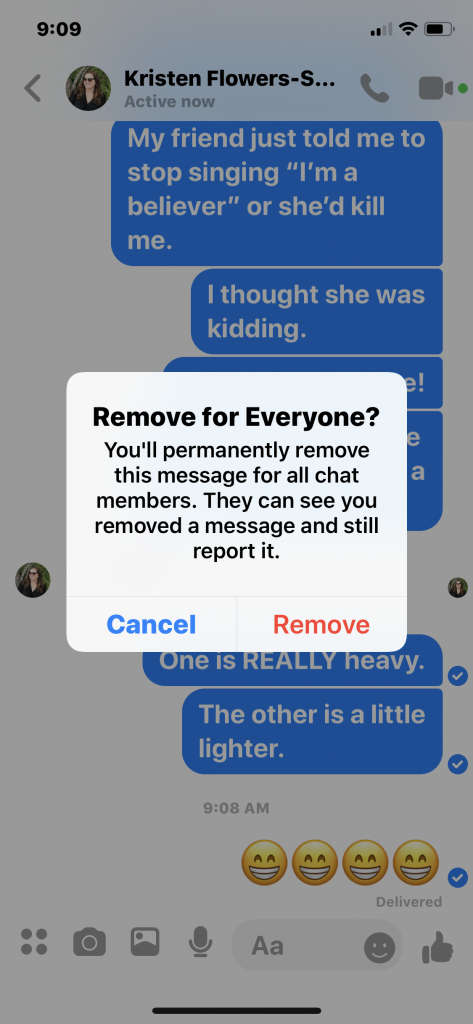
That’s it!
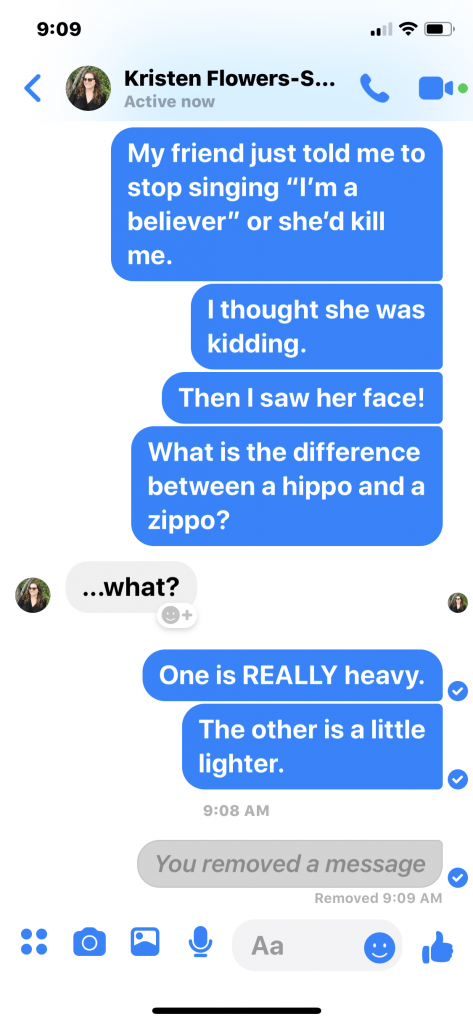
Message gone forever. But like the warning said, if you said or did something inappropriate, the receiver can still report you to Facebook. So it’s not going to allow anyone to get away with harassing you or sending you unwanted pictures. Now get out there and send all the typos you want without stressing! It’s a great time to be alive.